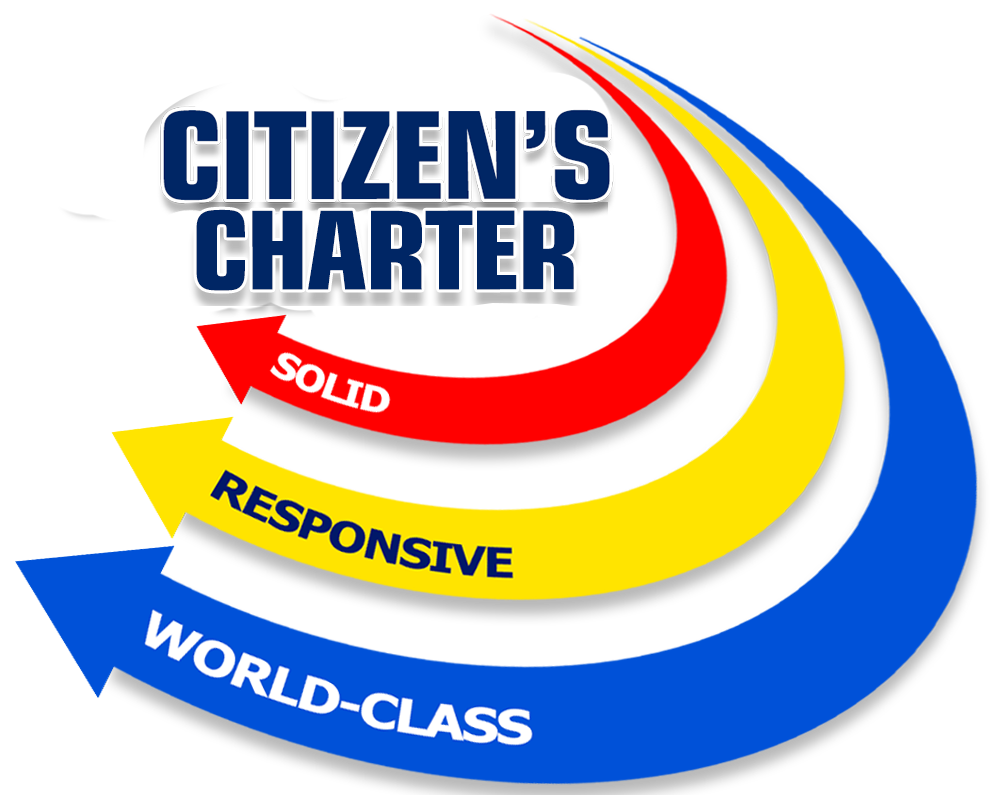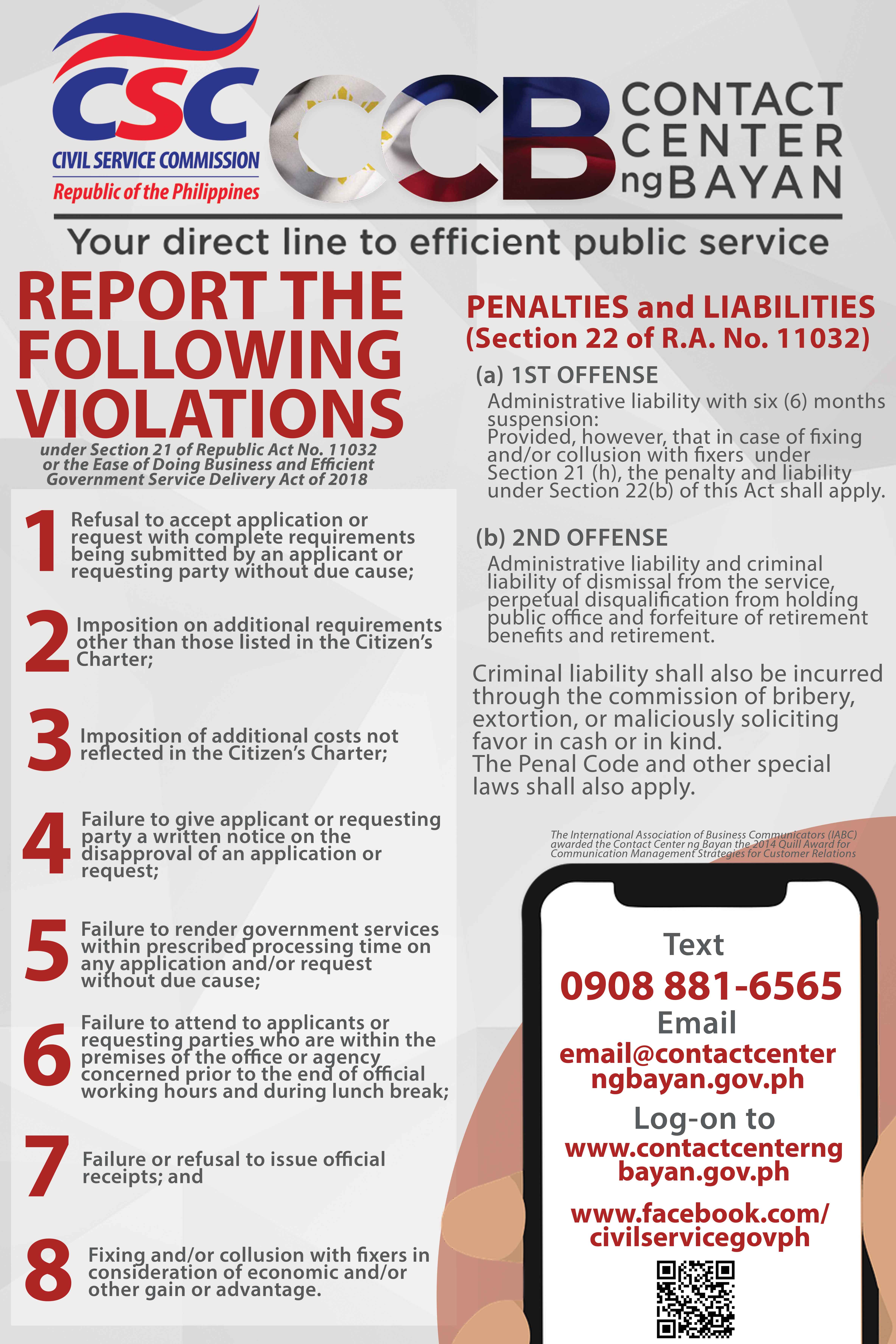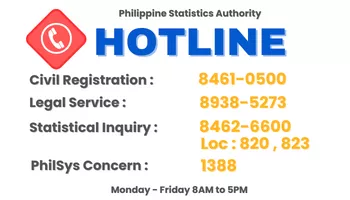| Office or Division: | Civil Registration Services Division |
| Classification: | Simple |
| Type of Transaction: | Government-to-Citizens (G2C) |
| Who may avail: | General public of legal age (18 years old and above) |
| CHECKLIST OF REQUIREMENTS | WHERE TO SECURE |
| Basic Requirements for all types of Requesters | |
Printed or electronic copy of valid CRS Appointment Slip (1 copy) bearing the name of the client that will transact in the PSA Civil Registry System Outlet. Reminder: § If the client is an authorized representative, the CRS Appointment Slip should be in his/her name. | Booked through the CRS Appointment System https://appointment.psa.gov.ph |
If applicable, properly filled-out Health Survey Form (1 copy); or Updated QR Code of the COVID-19 Digital Contact Tracing App | Entry points of the PSA Civil Registry System Outlets; Or at the CRS Appointment System Google Play Store or Apple App Store |
| Queue Ticket Number (QTN) (1 copy) | Designated QTN Issuing Station at the PSA Civil Registry System Outlet. |
| Web Access Information Slip | Collecting Officer of the PSA Civil Registry System Outlet |
| Completely filled-up Application Form (AF) - Birth Certificate (White Form) accomplishedin PRINTED LETTERS (1 copy) | AF dispenser at the PSA Civil Registry System Outlet; Or at the CRS Appointment System |
If the request for Copy Issuance of civil registry document will be availed at the PSA Civil Registry Outlet hosted by the Local Government Unit: Original Copy of the Official Receipt (OR) from Local Government Unit (LGU) as proof of payment of the LGU Add-on Fee as per City Ordinance. (1 copy) | City Treasurer’s Office |
| Additional Requirements by Type of Requester | |
| 1. Principal (Document Owner) | |
| Valid Identity Document (ID) complete with CLEAR PHOTO, FULL NAME IN PRINT, SIGNATURE and issued by an official authority (1 original) | Government Agencies, Non-Government Organizations, Private entities, Schools/Colleges/Universities (i.e., PhilID, DFA, LTO, PRC, IBP, GSIS, SSS, PhilPost, Pag-IBIG, COMELEC, NBI, AFP, PNP) |
| 2. Authorized Representative | |
Valid Identity Document (ID) of document owner complete with CLEAR PHOTO,
FULL NAME IN PRINT, SIGNATUREand issued by an official authority (1 original and 1 photocopy) Reminder: § For authorization letter/Special Power of Attorney (SPA) received from abroad, the document owner should provide a scanned/or photocopy of the passport as valid ID. | Document owner (i.e., PhilID, DFA, LTO, PRC, IBP, GSIS, SSS, PhilPost, Pag-IBIG, COMELEC, NBI, AFP, PNP) |
| Valid Identity Document (ID) of the authorized representative with CLEAR PHOTO, FULL NAME IN PRINT, SIGNATURE and issued by an official authority (1 original and 1 photocopy) | Government Agencies, Non-Government Organizations, Private entities, Schools/Colleges/Universities. (i.e., PhilID, DFA, LTO, PRC, IBP, GSIS, SSS, PhilPost, Pag-IBIG, COMELEC, NBI, AFP, PNP) |
Authorization letter or duly notarized
Special Power of Attorney (1 original) complying with the following requirements: 1) Issued by the document owner or the legal guardian, and specifically state that its purpose is to secure civil registry document from PSA. A general statement as to the purpose will not be accepted; 2) Indicate the type of document, and must be able to provide the specific details required in the AF; 3) Typewritten or handwritten in a clean sheet of paper and should bear the signature of the document owner. The full name and signature appearing in the authorization letter must be identical to the valid ID of the document owner except for the Philippine Identification (PhilID) card /ePhilID; 4) Multipurpose SPA can be accepted provided that the intent to secure specific civil registry document/certification from the PSA is specifically indicated; 5) Captured/scanned image of the actual SPA that matches the accompanying valid ID; and 6) Authorization letter sent through email and other instant messaging applications is acceptable provided that the full name and signature appearing in the authorization letter must be identical to the valid ID of the document owner and the authorized person. | Document owner |
| 3. Immediate Family Member of the Document Owner: Spouse (Husband/Wife), Direct Descendant (Son/Daughter), and Biological or Legal Parent (Father/Mother) | |
| Valid Identity Document (ID) of the requesting immediate family member of the document owner complete with CLEAR PHOTO, FULL NAME IN PRINT, SIGNATURE and issued by an official authority (1 original and 1 photocopy) | Government Agencies, Non-Government Organizations, Private entities, Schools/Colleges/Universities (i.e., PhilID, DFA, LTO, PRC, IBP, GSIS, SSS, PhilPost, Pag-IBIG, COMELEC, NBI, AFP, PNP) |
| 4. Immediate Family Member of the Document Owner in cases where the document owner whose document is requested is already dead, in order of preference: Legal Spouse (Husband/Wife), Marital Children, Non-Marital Children, Biological or Legal Parent (Father/Mother) | |
| Valid Identity Document (ID) of the requesting immediate family member of the document owner complete with CLEAR PHOTO, FULL NAME IN PRINT, SIGNATURE and issued by an official authority (1 original and 1 photocopy) | Government Agencies, Non-Government Organizations, Private entities, Schools/Colleges/Universities (i.e., PhilID, DFA, LTO, PRC, IBP, GSIS, SSS, PhilPost, Pag-IBIG, COMELEC, NBI, AFP, PNP) |
| Birth Certificate (1 original and 1 photocopy) of the Non-marital children if the requester is the latter | Philippine Statistics Authority |
| 5. Special Cases Clients | |
| 5.1 Guardian of document owner who is a minor or below 18 years of age. | |
Court decision assigning the requester as legal guardian (1 original and/or photocopy) and/or; Duly notarized Affidavit of Guardianship
(1 original) supported by any of the following: 1) Barangay Certification that the minor is in the custody of the requesting party/guardian (1 original) 2) School ID/Report Card of the minor that indicate the name of the requester as Guardian (1 original and 1 photocopy) | Clerk of the appropriate Court that rendered the decision Lawyer/Notary Public Office of the Barangay where the Guardian currently resides Educational institution recognized by the Department of Education. |
| Valid Identity Document (ID) of the Guardian complete with CLEAR PHOTO, FULL NAME IN PRINT, SIGNATURE and issued by an official authority (1 original and 1 photocopy) | Government Agencies, Non-Government Organizations, Private entities, Schools/Colleges/Universities (i.e., PhilID, DFA, LTO, PRC, IBP, GSIS, SSS, PhilPost, Pag-IBIG, COMELEC, NBI, AFP, PNP) |
| 5.2 Mother of the non-marital unacknowledged child | |
| Valid Identity Document (ID) of the requesting mother of the document owner complete with CLEAR PHOTO, FULL NAME IN PRINT, SIGNATURE and issued by an official authority (1 original and 1 photocopy) | Government Agencies, Non-Government Organizations, Private entities, Schools/Colleges/Universities (i.e., PhilID, DFA, LTO, PRC, IBP, GSIS, SSS, PhilPost, Pag-IBIG, COMELEC, NBI, AFP, PNP) |
| 5.3 Father of the non-marital acknowledged child | |
Valid Identity Document (ID) of the requesting father of the document owner complete with CLEAR PHOTO, FULL NAME IN PRINT, SIGNATURE and issued by an official authority (1 original and 1 photocopy) Reminder: § The name of the Father should appear in the Birth Certificate of the child. | Government Agencies, Non-Government Organizations, Private entities, Schools/Colleges/Universities (i.e., PhilID, DFA, LTO, PRC, IBP, GSIS, SSS, PhilPost, Pag-IBIG, COMELEC, NBI, AFP, PNP) |
| 5.4 Nearest of kin of a deceased person (Brothers/Sisters/Grandparent/Grandchildren/Uncles/Aunts) | |
Duly notarized Affidavit of Kinship (1 original) stating that the requester is the nearest surviving relative of the deceased. | Lawyer/Notary Public |
| Valid Identity Document (ID) of the nearest of kin requesting the document complete with CLEAR PHOTO, FULL NAME IN PRINT, SIGNATURE and issued by an official authority (1 original and 1 photocopy) | Government Agencies, Non-Government Organizations, Private entities, Schools/Colleges/Universities (i.e., PhilID, DFA, LTO, PRC, IBP, GSIS, SSS, PhilPost, Pag-IBIG, COMELEC, NBI, AFP, PNP) |
| 6. Priority Clients | |
| 6.1 Senior Citizen requesting for his/her own document, spouse, parents and son/daughter | |
Senior Citizen’s Identity Document (ID) Card or any valid ID indicating his/her age complete with CLEAR PHOTO, FULL NAME IN PRINT, SIGNATURE and issued by an official authority (1 original); or Philippine Identification (ID) Card/ ePhilID
(1 original) | Office of the Senior Citizens Affairs (OSCA) and/or local government units (LGUs) Philippine Statistics Authority |
| 6.2 Physically Challenged Client/PWD requesting for his/her own document, spouse, parents and son/daughter | |
PWD ID Card complete with CLEAR PHOTO, FULL NAME IN PRINT, SIGNATURE and issued by an official authority (1 original); or Philippine Identification (ID) Card/ ePhilID
(1 original) | National Council on Disability Affairs (NCDA) Office of the Mayor, Office of the Barangay, Department of Social Welfare and Development or other organization with Memorandum of Agreement with the Department of Health Philippine Statistics Authority |
| 6.3 Pregnant Woman requesting for her own document, spouse, parents and son/daughter | |
| Valid Identity Document (ID) of the pregnant woman complete with CLEAR PHOTO, FULL NAME IN PRINT, SIGNATURE and issued by an official authority(1 original) | Government Agencies, Non-Government Organizations, Private entities, Schools/Colleges/Universities (i.e., PhilID, DFA, LTO, PRC, IBP, GSIS, SSS, PhilPost, Pag-IBIG, COMELEC, NBI, AFP, PNP) |
| 6.4 Health and Emergency Frontline Service Provider requesting for the copy issuance of his/her own document, spouse, parents and son/daughter | |
| Employment ID of the Health and Emergency Frontline Service Provider complete with CLEAR PHOTO, FULL NAME IN PRINT, SIGNATURE and issued by an official authority (1 original) | Public or private health and emergency service providing institutions or organizations (i.e. DOH, DOH Hospitals, Hospitals of LGUs, and Provincial City, and Rural Health Units, Private Hospitals and Drug Abuse Treatment and Rehabilitation Centers including those managed by other government agencies (e.g. police and military hospitals/clinics, university medical facilities), Philippine Red Cross, World Health Organization, Health Maintenance Organizations, Philippine Health Insurance Corporation, NDRRMC) |
| 6.5 Clients who are PhilID card/ePhilID holders | |
Philippine Identification (ID) Card (1 original) or ePhilID (1 original) Reminder: § PhilID card/ePhilID holders are allowed to request only his/her own, and his/her immediate family members (spouse, children, and parents) civil registry documents and certification including authentication. | Philippine Statistics Authority |
| CLIENT STEPS | AGENCY ACTIONS | FEES TO BE PAID | PROCESSING TIME | PERSON RESPONSIBLE |
1. Set an appointment at https:// appointment.psa.gov.ph/ 1.1 May opt to download the Application Form- Birth Certificate (White Form) and Health Survey Form (if applicable) from the appointment website. Reminder: § Application Form can be accomplished prior to scheduled date of appointment. § Health Survey Form must be accomplished at the CRS Outlet on the date of the appointment. 1.2 Go to the CRS Outlet on the actual date and time of appointment. Reminder: § Clients with PhilID/ePhilID and requesting for copy of his/her own Birth Certificate, or his/her spouse, children, or parents, are allowed to transact in the outlet without an appointment. | 1.1 CRS Appointment System send out appointment confirmation to the client email address. 1.2 Ensure that the Application Form- Birth Certificate (White Form) and Health Survey Form are available for download. | None | Variable | Outlet Supervisor PSA Civil Registry System Outlet or Outlet Manager |
2. Present the printed or electronic copy of the CRS Appointment Slip and one (1) valid ID. Reminder: For Authorized Representative (AR) § Valid Identity Document (ID) of the document owner complete with CLEAR PHOTO, FULL NAME IN PRINT, SIGNATUREand issued by an official authority (1 original and 1 photocopy) and the AR’s valid ID. § CRS Appointment Slip bearing the name of the AR. 2.1 If the request for Copy Issuance of civil registry document will be availed at the PSA Civil Registry Outlet hosted by the Local Government Unit, present the printed or electronic copy of the CRS Appointment Slip, together with the original OR from Local Government Unit (LGU) as proof of payment of the LGU Add-on Fee, and one (1) valid ID upon entry in the PSA Civil Registry System Outlet. | 2.1 Check carefully the following information on the presented CRS Appointment Slip: a. Outlet Name; b. Name of client; c. Scheduled date and time; and d. IDs presented. | None | 1 minute | Information Marshal/ Security Guard Outlet Supervisor PSA Civil Registry System Outlet or Outlet Manager |
3. Pass through Health and Safety Protocol of the PSA Civil Registry System Outlet. 3.1 If applicable, allow the updated QR Code of the COVID-19 Digital Contact Tracing App be scanned, or fill-up and submit the Health Survey Form. 3.2 Allow temperature check. | 3.1 Ensure that the client scanned and passed the COVID-19 Digital Contact Tracing App, or receive the completely filled-up health survey form. 3.2 Check the body temperature of client using a thermal scanner. | None | 1 minute | Information Marshal/ Security Guard Outlet Supervisor PSA Civil Registry System Outlet or Outlet Manager |
| 4. Get an Application Form- Birth Certificate (White Form) from the AF dispenser and fill-out the required information in PRINTED LETTERS. | 4.1 Ensure that the necessary AF-Birth Certificate is made available at the AF dispenser. | None | 2 minutes | Information Marshal, PSA Civil Registry System Outlet Team Leader, PSA Civil Registry System Outlet Outlet Supervisor PSA Civil Registry System Outlet or Outlet Manager |
5. Proceed to the screening area. 5.1 Present the AF, Web Access Information Slip, and the required documents to the screener for completeness check. | 5.1 Screen the AF, Web Access Information Slip, and the requirements. For PhilID card /ePhilID holders: 5.2 Screen the validity of the PhilID Card through its basic overt and covert security features, or scan the QR Code of the PhilID Card/ePhilID using PhilSys Check. 5.2.1 For CRS Outlets implementing the Civil Registration Service Basic Online Authentication Application of the PhilID, attach the PhilID Consent Form to the AF and shall be noted for Biometric Authentication at the Releasing Window. 5.3 Return the validated PhilID card/ePhilID to the client. 5.4 Return the PhilID Card/ ePhilID that failed the validation to the client and request for a new valid ID. 5.5 Return the AF, Web Access Information Slip, and the ID(s) and/or authorization letter/SPA/Affidavit to the client as it will be presented to the Encoder prior to the payment of corresponding fees. | None | 10 Minutes | Screener, PSA Civil Registry System Outlet Team Leader, PSA Civil Registry System Outlet Outlet Supervisor, PSA Civil Registry System Outlet or Outlet Manager |
| 6. Get Queue Ticket Number (QTN) | 6.1 Ensure that QTN is functioning and ready for distribution. | None | 1 minute | Information Marshal/Security Guard Outlet Supervisor PSA Civil Registry System or Outlet Manager |
7. Proceed to the encoding area. 7.1 Wait for the QTN to be shown in the QMS Public Digital Display to the available encoding window. 7.2 Determine the mode of payment of the request, if cash or cashless payment. 7.3 Present the QTN, AF, Web Access Information Slip, and the required documents to the encoder. | 7.1 Ensure that the QMS Public Digital Display is functional. 7.2 Ensure that the client is assigned to the Encoder-Collecting Officer role for cashless payment. 7.3 Receive the QTN, AF, Web Access Information Slip, and other requirements. 7.4 Encode the QTN, retrieve the transaction number using the Web Access Information Slip, and indicate the number of copies based from the AF. 7.5 Return the AF, Web Access Information Slip, the ID(s) and/or authorization letter/SPA/Affidavit to the client as it will be presented to the Collecting Officer prior to the payment of corresponding fees. | None | 8 minutes | Encoder PSA Civil Registry System Outlet Team Leader, PSA Civil Registry System Outlet Outlet Supervisor, PSA Civil Registry System Outlet or Outlet Manager |
8. Proceed to the payment area. 8.1. Wait for the QTN to be shown in the QMS Public Digital Display to the available payment window. 8.2 Submit the QTN, AF, Web Access Information Slip, and the required documents to the Payment Window. 8.3 Pay the corresponding fee for the request, either in cash or through online cashless payment. § Priority Clients to proceed to the Priority Lane. § Clients with PhilID card/ePhilID to proceed to the Priority Lane/ Special Lane. Reminder: § Check the details in the issued Official Receipt (OR). § Make sure to count the change before leaving the counter. | 8.1 Ensure that the QMS Public Digital Display is functional. 8.2 Receive and check the QTN, AF, Web Access Information Slip, and the requirements. 8.3 Retrieve the transaction in the system using the search query. 8.4 Accept the corresponding payment and generate an Official Receipt (OR). 8.5 Inform the client to wait the QTN to be shown in the QMS Public Digital Display in the Releasing Area. 8.6 Attach altogether the CRS Appointment Slip (if printed), QTN and accomplished AF and Web Access Information Slip. 8.7 Give the OR to the client and return the presented requirements as it will be submitted to the Releasing Officer prior to the issuance of the requested document. For Priority Clients: 8.8 Instruct the Priority Client to wait for the release of the document. | Total Fee Php 80.00 per copy Breakdown: Processing Fee: -Php 50.00 Documentary Stamp Tax -Php 30.00 | 2 minutes | Collecting Officer, PSA Civil Registry System Outlet Team Leader, PSA Civil Registry System Outlet Outlet Supervisor, PSA Civil Registry System Outlet or Outlet Manager |
9. Proceed to the Releasing Area. 9.1 Wait for the QTN to be shown in the QMS Public Digital Display to the available releasing window. | 9.1 Ensure that the QMS Public Digital Display is functional. | None | 5 minutes | Releaser, PSA Civil Registry System Outlet Team Leader, PSA Civil Registry System Outlet Outlet Supervisor, PSA Civil Registry System Outlet or Outlet Manager |
10. Proceed to the Releasing Window. 10.1 Present the ORIGINAL OR and other requirements. For PhilID card /ePhilID holders: 10.2 For PhilID card /ePhilID holders subject to biometric authentication, allow to scan the finger print using the fingerprint scanner. | 10.1 Require the client to present/ submit the requirements and check for correctness and completeness. For PhilID card /ePhilID holders: 10.2 Screen the validity of the PhilID Card through its basic overt and covert security features, or scan the QR Code of the PhilID Card/ePhilID using PhilSys Check. 10.2.1 For CRS Outlets implementing the Civil Registration Service Basic Online Authentication Application of the PhilID, check the PhilID Consent Form attached in the AF. 10.2.2 Ensure to complete the authentication procedure in the CRS Authentication Application using the client’s biometrics via fingerprint scanner. 10.2.3 For failed fingerprint scanning, perform Demographic Authentication using the PhilSys Control Number (PCN) of the PhilID Card/ ePhilID, and Last Name of the PhilID/ePhilID owner and Date of Birth. 10.3 Return the validated PhilID card/ePhilID to the client. 10.4 Return the PhilID Card/ ePhilID that failed the validation to the client and request for a new valid ID. 10.5 Retrieve the transaction in the system using the search query. 10.6 Check the status of the DocPrint Birth request. 10.7 If the processed request yielded positive result, print the PSA copy of the Birth Certificate. 10.7.1 Print the Birth Certificate in the Security Paper (Secpa). 10.7.2 Control the printed document in SECPA using the system. 10.8 If the processed request yielded negative result, print the Negative Certification of Birth in SECPA, and Negative Result Advisory. 10.8.1 Control the printed document in SECPA using the system. 10.9 If processed request yielded manual verification result, print Manual Verification Advisory. | None | 10 minutes | Releaser, PSA Civil Registry System Outlet Team Leader, PSA Civil Registry System Outlet Outlet Supervisor, PSA Civil Registry System Outlet or Outlet Manager |
11. Check the document. 11.1 Sign the “Acknowledgement of Receipt” portion at the back of the AF and indicate the date of receipt. | 11.1 Release the documents to the client with the Web Access Information Slip. 11.1.1 For negative result of request, advise the client to request an endorsement of his/her Birth Certificate from the Local Civil Registry Office (LCRO) where the Birth was registered to PSA. 11.2.1 In case the image of the birth document from the CRS Database is blurred, explain to the client the quality of the printed document. Reminder: § The client must be given an option for a clearer copy of the birth document through re-scanning of the image. 11.2.2 If the client agreed to have the requested birth document subjected to re-scanning, inform the client to wait for the Short Messaging Service (SMS) notification on the availability of the release of the requested document. 11.3 Ensure the client signed the “Conforme” portion at the back of the AF, indicating the printed name, signature and id number. 11.4 Ensure the “Acknowledgement of Receipt” is accomplished by the client, indicating the printed name, signature and date of release. 11.5 Affix the initials of the Releaser in the OR. 11.6 Attached all the requirements: QTN, CRS Appointment Slip (if printed), Authorization Letter/SPA/ Affidavit and photocopies of valid IDs to the AF. | None | 5 minutes | Releaser, PSA Civil Registry System Outlet Team Leader, PSA Civil Registry System Outlet Outlet Supervisor, PSA Civil Registry System Outlet or Outlet Manager |
| TOTAL PROCESSING TIME: FORTY FIVE (45) MINUTES EXCLUSIVE OF QUEUEING TIME. |