Issuance of the ePhilID is a proactive strategy of the Philippine Statistics Authority that allows registered persons to immediately enjoy the benefits of the PhilID, such as better access to public and private services. Registered persons with available PhilSys Number may avail of the ePhilID issuance in their preferred PhilSys Registration Center.
The ePhilID has the same functionality and validity as the PhilID card. For every PhilSys registered person, a physical PhilID card is allocated. Hence, registered persons will still receive their PhilID card even if they have already claimed their ePhilID.
| Office or Division: | PhilSys Registry Office |
| Classification: | Simple |
| Type of Transaction: | G2C – Government to Citizen |
| Who may avail: | General Public |
| CHECKLIST OF REQUIREMENTS | WHERE TO SECURE |
| 1. A printed or electronic copy of the Transaction Reference Number (TRN) or transaction slip bearing the name of the client. | Any selected PhilSys Registration Centers and mobile teams. |
| 2. Appointment Reference Number | https://appt.philsys.gov.ph |
| CLIENT STEPS | AGENCY ACTIONS | FEES TO BE PAID | PROCESSING TIME | PERSON RESPONSIBLE |
| 1. Access the link https://appt.philsys.gov.ph and encode the 29-digit TRN to check the availability of the PSN/ePhilID. | 1.1. Provide the status of the availability of the PSN/ePhilID. | None | 2 minutes | None Note: This process is being performed by the system. |
| 2. Once verified, schedule an appointment at the preferred PhilSys Registration Center and save a screenshot or print the appointment Slip together with the ARN. | 2.1. Provide the appointment slip together with the ARN. | None | 2 minutes | None Note: This process is being performed by the system. |
| 3. Arrive at the PhilSys Registration Center and proceed to the Screening Area. | 3.1. Receive the requesting party. 3.2. Ask the requesting party to present a physical or digital copy of the transaction slip. Note: In the absence of the TRN, the Screener shall advise the requesting party to wait for the delivery of the PhilID. | None | 2 minutes | Screener PhilSys Registration Team (PRT) |
| 4. Present a copy of the transaction slip. | 4.1. Confirm if the requesting party is the owner of the transaction slip and if he/she received his/her PhilID. Note: If the requesting party is an authorized representative of the owner of the transaction slip, request him/her to present an authorization letter or a birth/marriage certificate as proof of relationship, if applicable. | None | 2 minutes | Screener PhilSys Registration Team (PRT) |
| 5. Proceed to the Registration Kit Operator Station and present the transaction slip. | 5.1. Encode the 29-digit TRN. 5.2. Search the availability of the requesting party’s ePhilID. Note: Requesting parties without available ePhilID shall be required to fill out the prescribed TRN log sheet. The information provided through the log sheet shall be used to inform the registered person once his/her ePhilID becomes available. 5.3. Verify the identity by comparing the face of the requesting party and the front-facing photograph displayed on the screen. Note: In case of any discrepancy, request to present identification and/or supporting documents. 5.4. Download the PDF file. 5.5. Enter the password to open the PDF file. 5.6. Scan the QR code using https://verify.philsys.gov.ph to check the consistency between the demographic information and embedded photo in the QR code and the ePhilID. 5.7. Print the ePhilID. 5.8. Read the reminders written at the bottom part of the printed ePhilID. | None | 5 minutes | Registration Kit Operator PhilSys Registration Team (PRT) |
| 6. Receive the printed ePhilID and transaction slip. | 6.1. Issue the printed ePhilID and return the transaction slip. 6.2. Keep a record of TRNs from all issued and/or unissued ePhilID transactions in the log sheet. | None | 2 minutes | Registration Kit Operator PhilSys Registration Team (PRT) |
| None | 6.3. Permanently delete the softcopy of the downloaded ePhilID at the end of operational hours. | None | 2 minutes | Registration Kit Operator PhilSys Registration Team (PRT) |
| TOTAL: | None | 17 minutes | ||